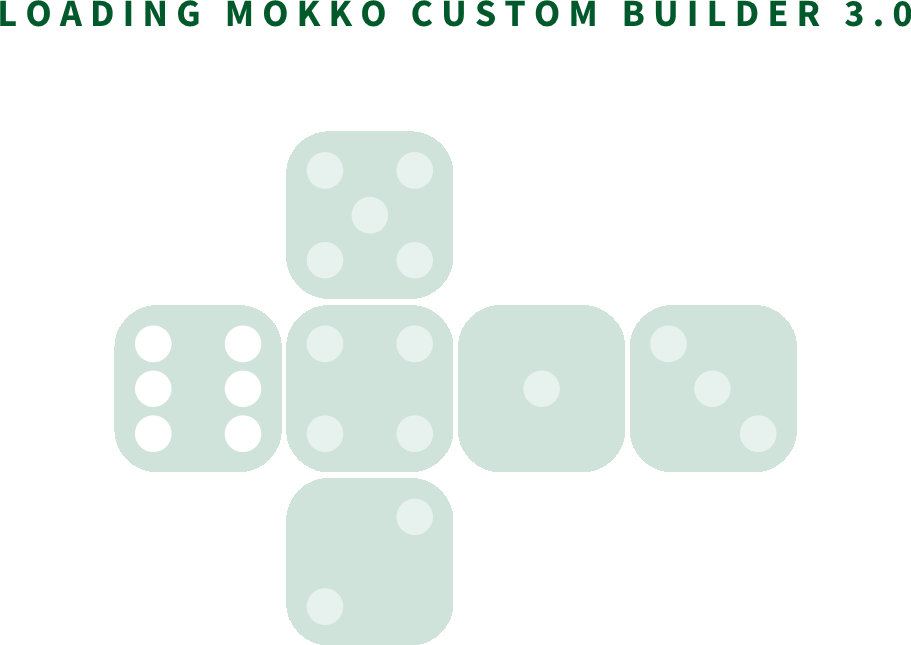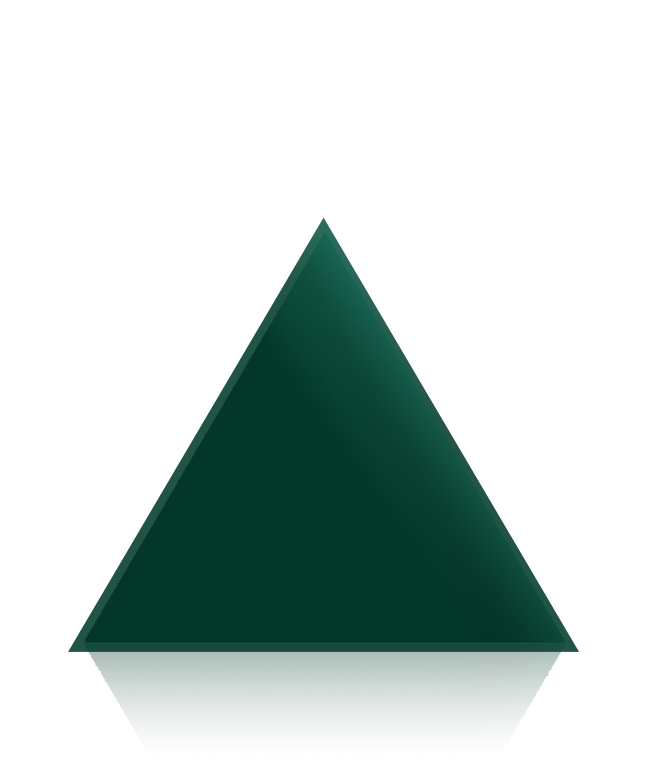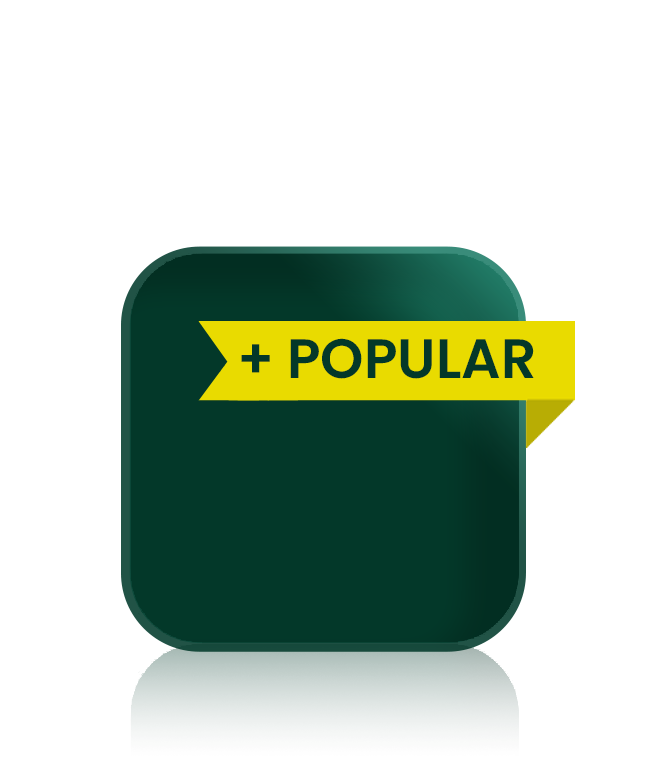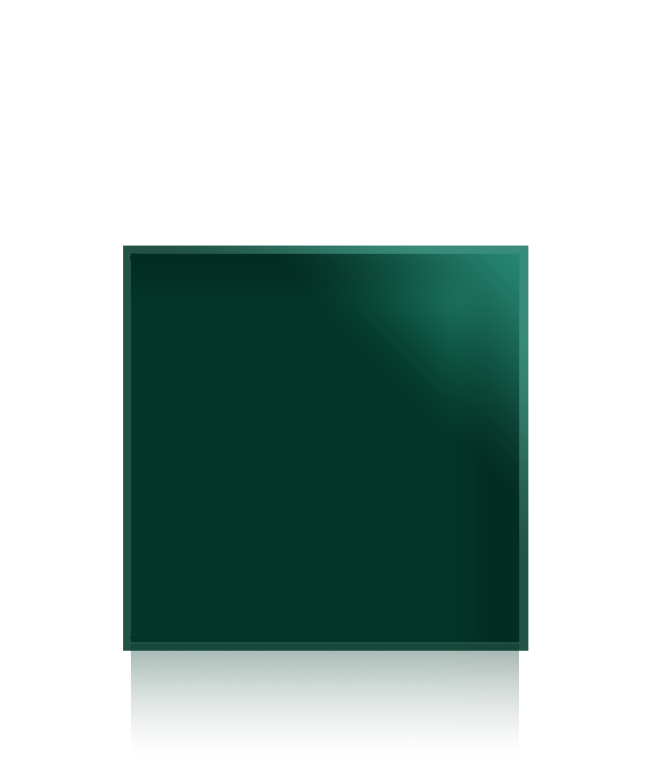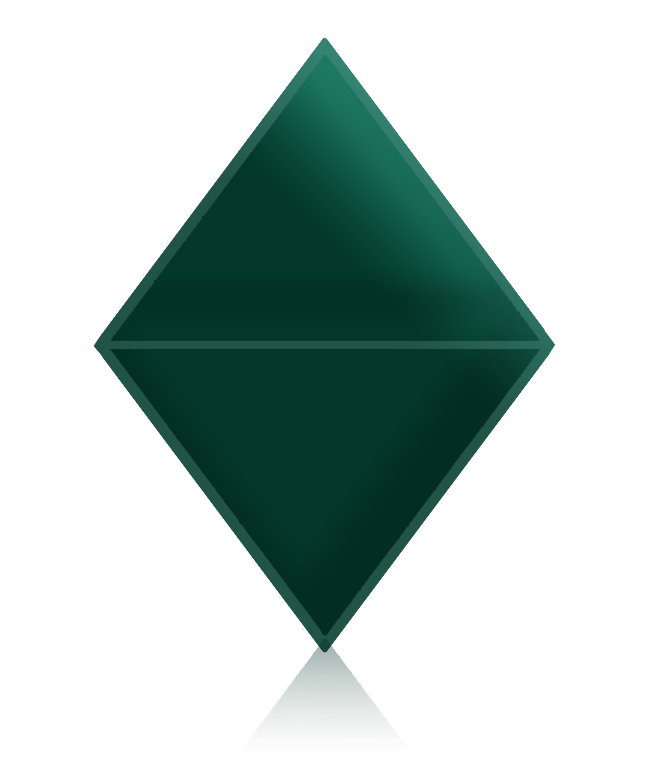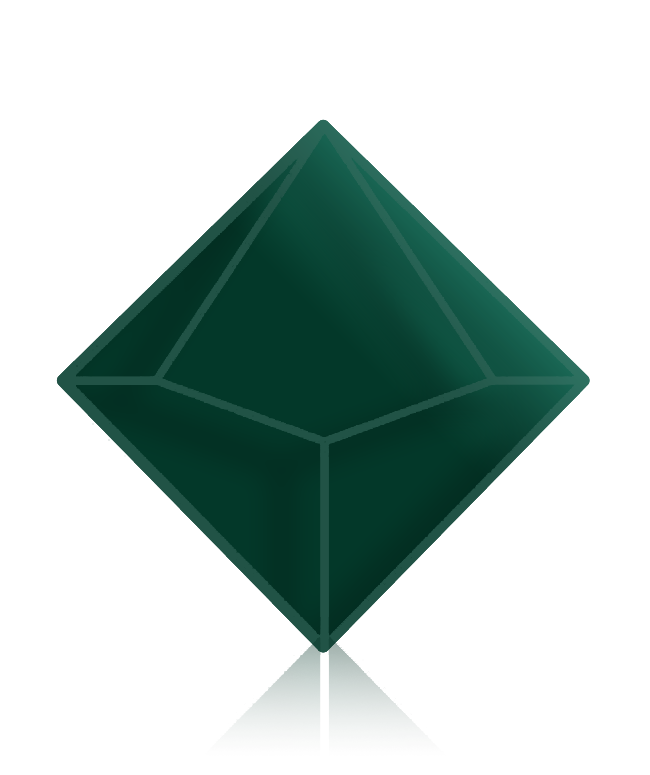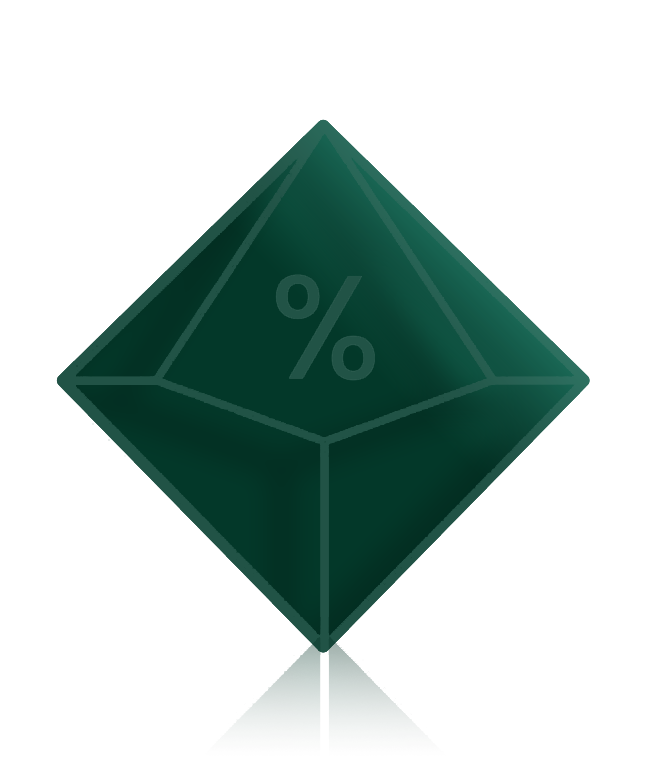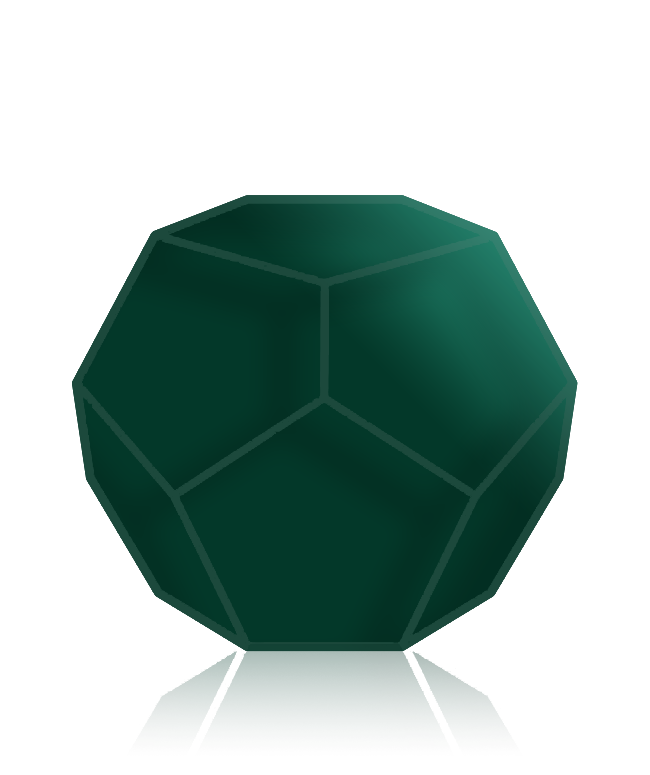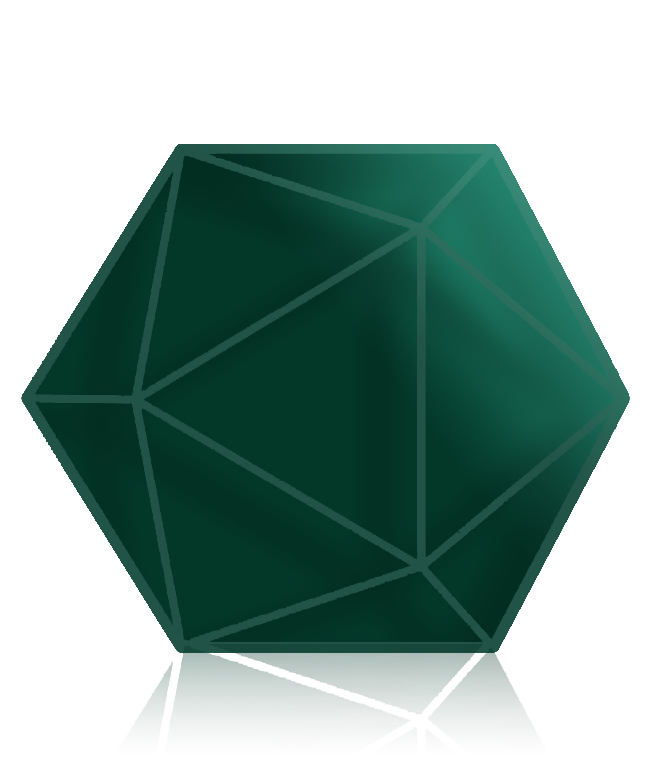Cuentas de usuario
Cómo crear una cuenta con nosotros, recuperar tu contraseña, gestionar y añadir tus direcciones de facturación y envío, niveles de tu cuenta...
Centro de ayuda rápida
Resolvemos tus preguntas y consultas en un solo lugar
No. Para poder realizar un pedido debes estar registrado y crear una cuenta con nosotros.
¡Buena pregunta! Hay varios motivos, pero primero queremos asegurarte que registrar tu cuenta en Mokko.es no implica la suscripción a ningún newsletter o lista de distribución. No hacemos campañas de mailing o publicitarias agresivas y nunca te llamaremos o molestaremos para venderte nada. Somos una "Spam Free Web" tienda libre de spam, te damos nuestra palabra.
Si eres un cliente nuevo:
Te crearemos una cuenta para que puedas realizar tu pedido fácilmente y hacer el seguimiento de tus pedidos.
Si dispones de un código de descuento, comprobaremos su validez antes de que efectúes el pago para que no te lleves ninguna sorpresa.
Si ya eres cliente:
Una vez que inicies sesión, podrás consultar el historial de tus pedidos, efectuar el seguimiento de tus pedidos nuevos y descargar tus facturas.
¿Eres nuevo en Mokko.es? Es muy fácil crear tu cuenta en Mokko.es: simplemente haz clic "Mi cuenta" en el menú principal y sigue las instrucciones.
Si ya eres cliente de Mokko.es, simplemente introduce tu correo electrónico y contraseña para iniciar sesión y acceder a tu cuenta de manera rápida y sencilla en nuestra tienda online.
Una vez identificado, podrás acceder a tu área de usuario dónde podrás gestionar por completo tu perfil, acceder a información útil de tus compras y productos favoritos y descargar tus facturas.
Si no recuerdas tu contraseña, haz clic aquí, introduce tu dirección de correo electrónico y pulsa "Continuar". Te llegará un email a la dirección de correo electrónico proporcionada con un enlace para restablecer tucontraseña.
También puedes ir a "Mi cuenta" y pulsar sobre el enlace justo debajo del campo contraseña. Después, podrás introducir tu email para recibir un correo con un enlace directo para establecer una nueva contraseña, ¡así de sencillo!
Es muy fácil. Tan solo debes acceder a tu cuenta con tus credenciales. Una vez dentro del panel de tu cuenta debes ir a la opción "Direcciones"
Pulsa sobre el botón "Nueva dirección" y rellena tus nuevos datos
Puedes crear tantas direcciones como quieras.
Tan sólo debes ir al siguiente link y solicitar la cancelación de tu cuenta.
En Mokko disponemos de varios tipos de cuenta:
• Cuenta Mokko, destinada a los usuarios en general.
• Cuenta Mokko Join Club, para tiendas, empresas, clubes, eventos.
De 1 a 3. Tenemos varios niveles de cuenta. Tu nivel de cuenta tendrá mayores descuentos dependiendo del volumen de compra realizado durante un periodo de tiempo.
Puedes cambiar tu nivel de cuenta a un nivel superior realizando más compras.
Tu nivel de cuenta tendrá mayores descuentos dependiendo del volumen de compra realizado durante un periodo de tiempo.
Esto sucede porque no es tu email, tu cuenta está restringida temporalmente o suspendida permanentemente debido a los siguientes supuestos:
1.- Has introducido un email o contraseña errónea.
2.- A la hora de registrarte no has introducido correctamente o te has equivocado en tu dirección de email.
3.- Has cancelado un pedido.
4.- Has solicitado algún reembolso o múltiples reembolsos.
5.- Has creado una disputa en PayPal.
6.- Has revertido el pago a través del titular de la tarjeta de crédito y/o banco.
Si ya tienes una cuenta en Mokko Join Club, tan solo deberás loguearte y se aplicarán tus descuentos en la página del Carrito de la Compra y/o Checkout.
Cuanto mayor sea tu compra más descuento extra obtendrás.
Para poder disfrutar de los beneficios que te ofrecemos como miembro de Mokko Join Club deberás cumplir alguno de los siguientes requisitos:
Clubes y asociaciones
• Estar dado de alta como club / asociación.
Proyectos / Crowdfunding
• Web, enlace, dossier... del proyecto y acreditar que eres responsable o parte del mismo
Eventos / Torneos
• Cartel, folleto, anuncio... del evento / torneo y ser organizador acreditado del mismo.
Tiendas / Empresas
• Estar dado de alta en IAE del gremio o sector.