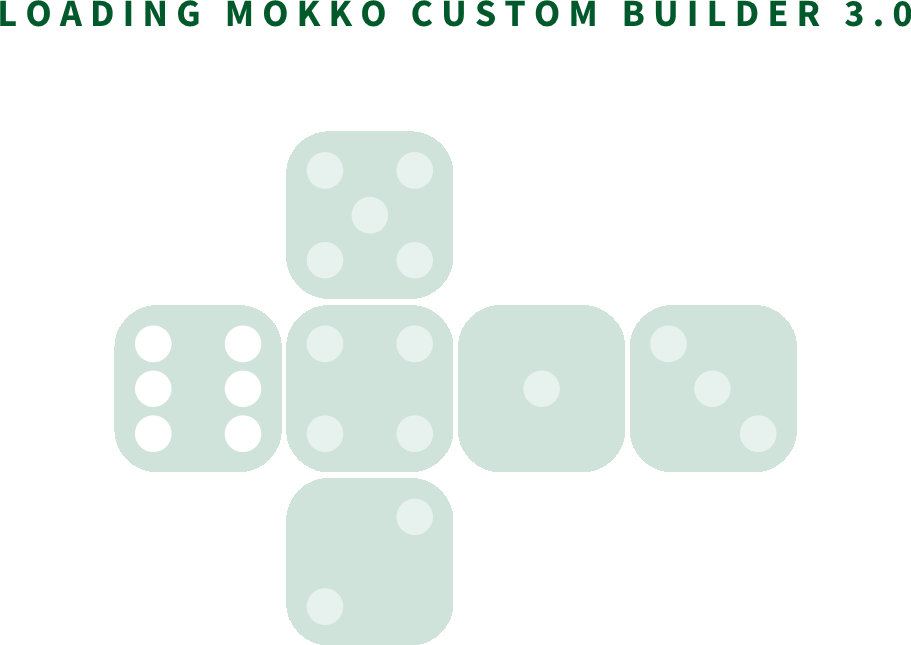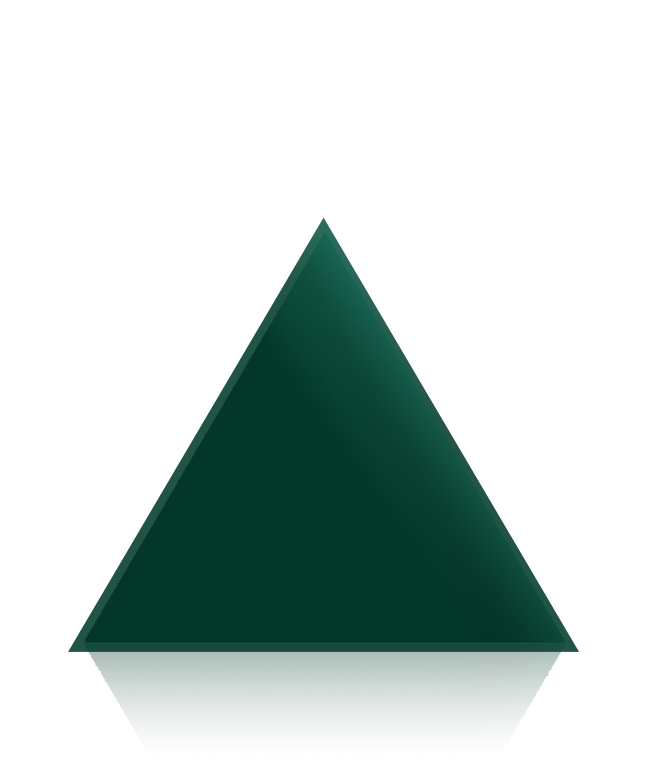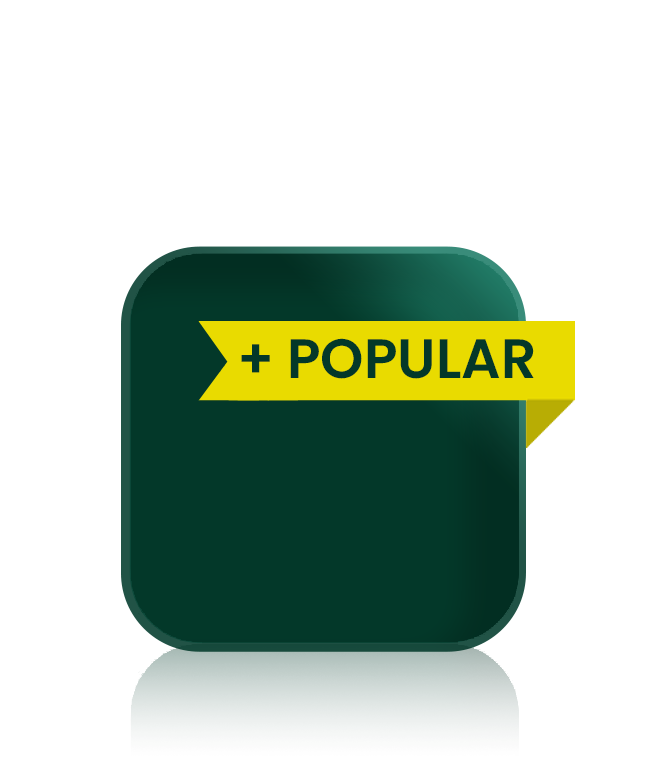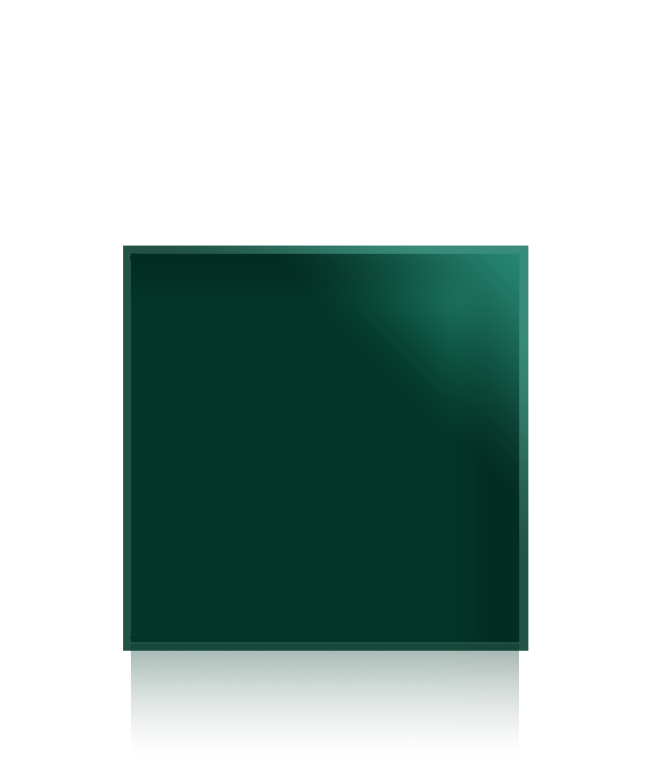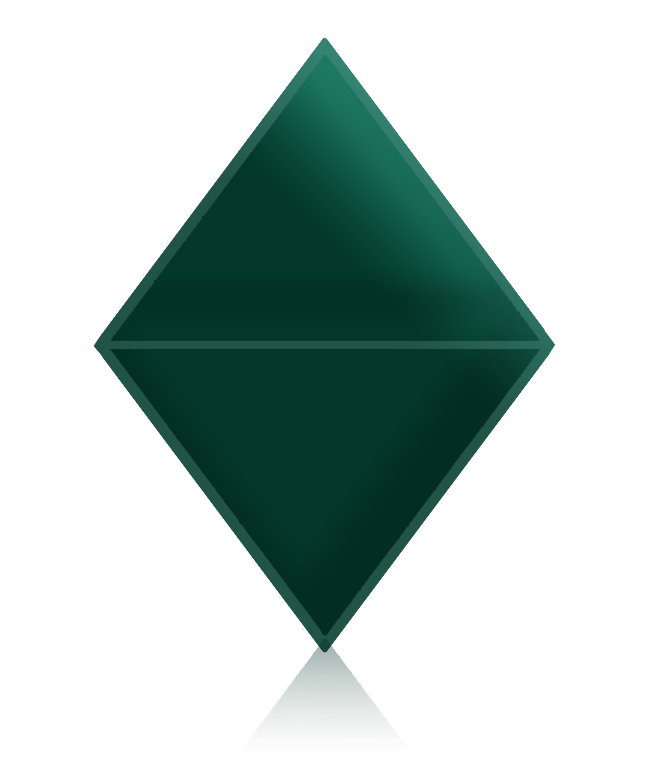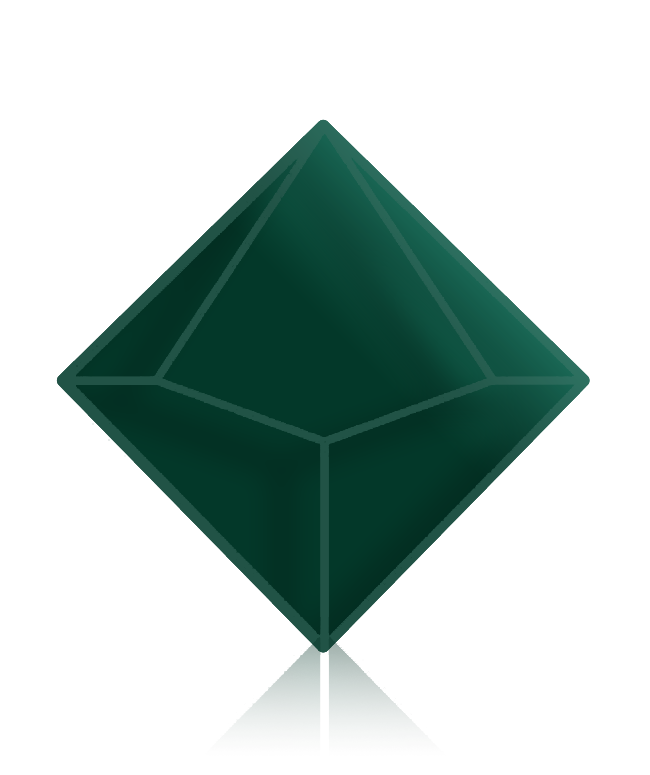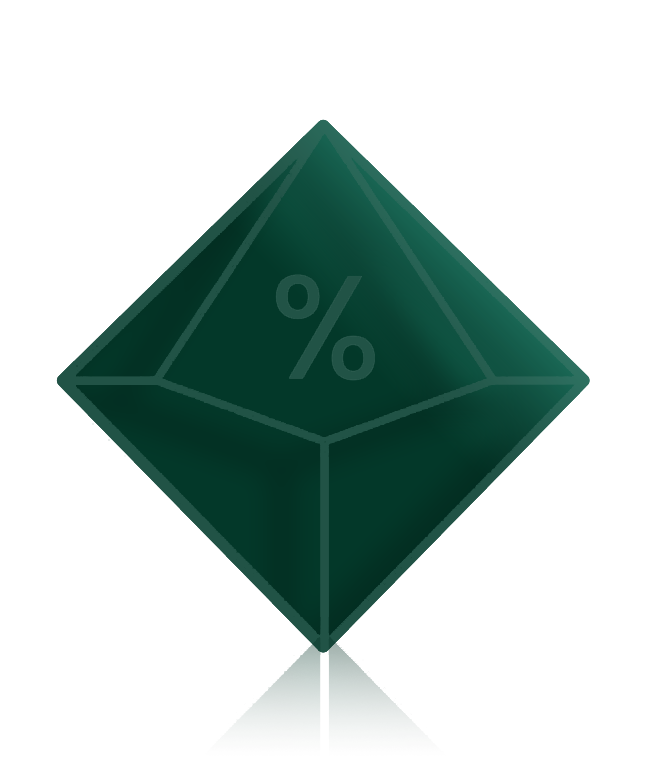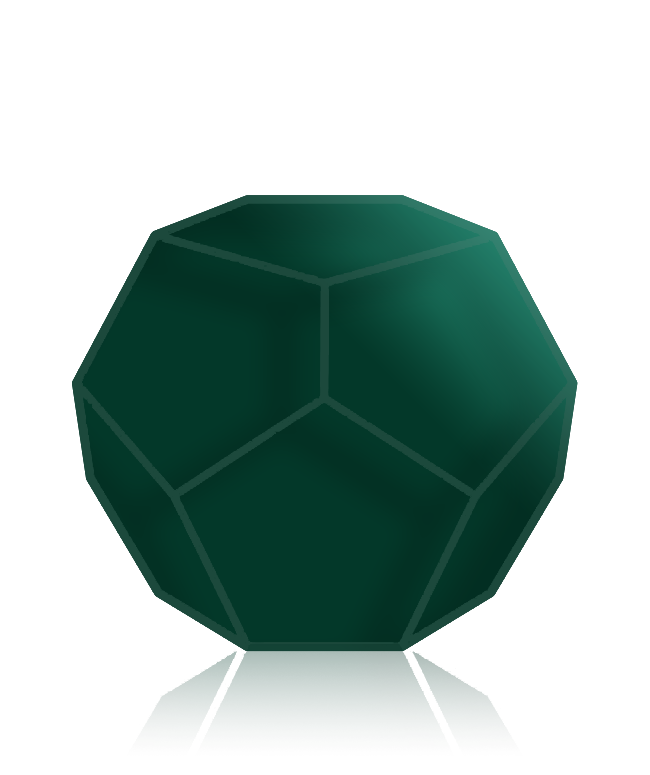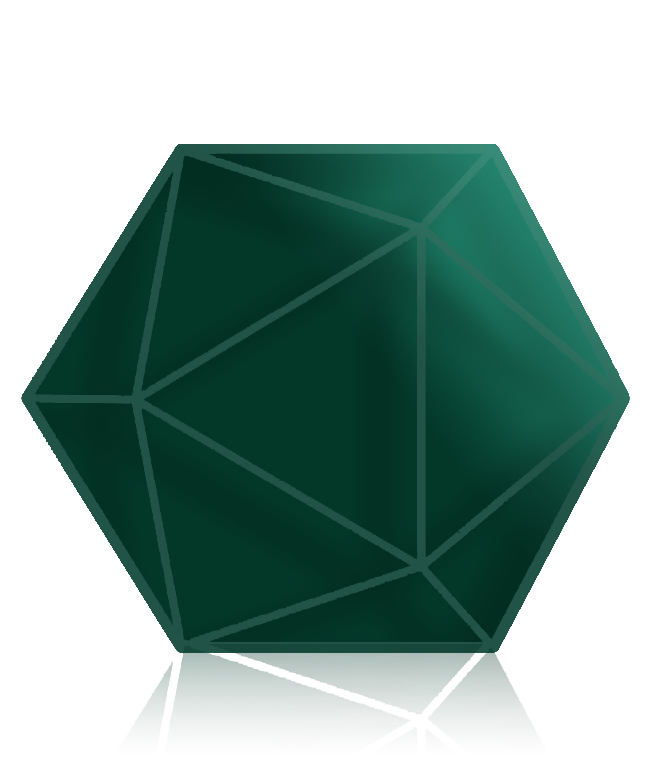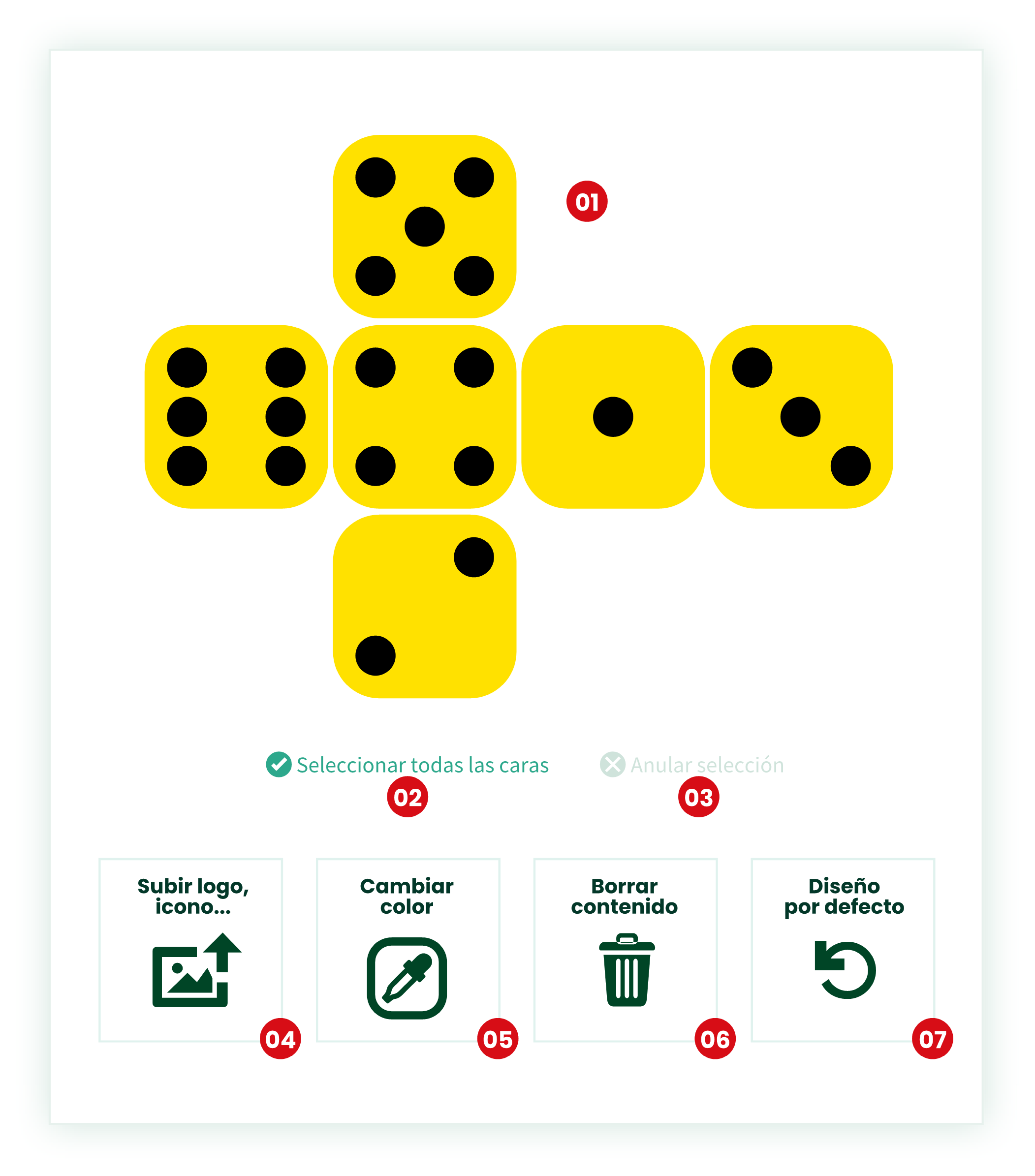Mokko Custom Builder® 3.0
La personalización de tus dados a un nuevo nivel
Con nuestro patentado personalizador Mokko Custom Builder® diseñas tus dados en tiempo real, viendo en cada momento cómo te va quedando. Podrás insertar tu logo o icono, cambiar los colores en los detalles en cada una de las caras de tu dado.
No hace falta experiencia en programas de diseño. Todo en sencillos e intuitivos clicks. ¡Créetelo! Hasta tú mismo podrás hacerlo.
Más simple. Más rápido. Más eficaz.
Al comenzar, en la parte superior te mostrará la plantilla (01) por defecto del dado según el modelo que hayas seleccionado. Puede ser un D4, D6, D8, D10, D12, D20... con números o puntos en cada una de las caras.
A continuación verás la opción Seleccionar todas las caras (02) y Anular selección (03).
En la parte inferior te aparecen las herramientas de edición con las que podrás personalizar y diseñar tus dados:
- Subir logo / icono... (04)
- Cambiar color (05)
- Borrar contenido (06)
- Diseño por defecto (07)
Descubre las nuevas funciones
Da rienda suelta a tu creatividad. Crea dados únicos y exclusivos con facilidad para jugar con tus amigos o con cualquiera.
Cómo seleccionar las caras para personalizar.
Personaliza desde 1, 2, 3... o todas las caras de tus dados. Podrás seleccionar una o varias caras a la vez en un solo click.
Cómo desmarcar las caras seleccionadas.
Si necesitas desmarcar alguna de las caras seleciconadas podrás hacerlo en un solo click, de una en una o todas a la vez.
Cómo subir un archivo con tu icono, logo...
Ahora podrás subir tus diseños en nuevos formatos como archivos de imagen PNG y JPG o vectorial Webp o SVG.
Cambiar de color tu icono, logo, imagen...
Dale vida a tus iconos o logos con los colores de nuestra paleta. Un color diferente por cada cara si quieres. Tienes 25 colores para elegir.
Eliminar cualquier detalle en tu dado.
Si necesitas alguna de las caras sin diseño, esta es tu función. Podrás eliminar y dejar en blanco cualquiere cara que elijas.
Restaurar todo o parte de los diseños.
¿Quieres volver al diseño original por defecto? Podrás restaurar al diseño por defecto una o varias caras a la vez en tan solo un click.