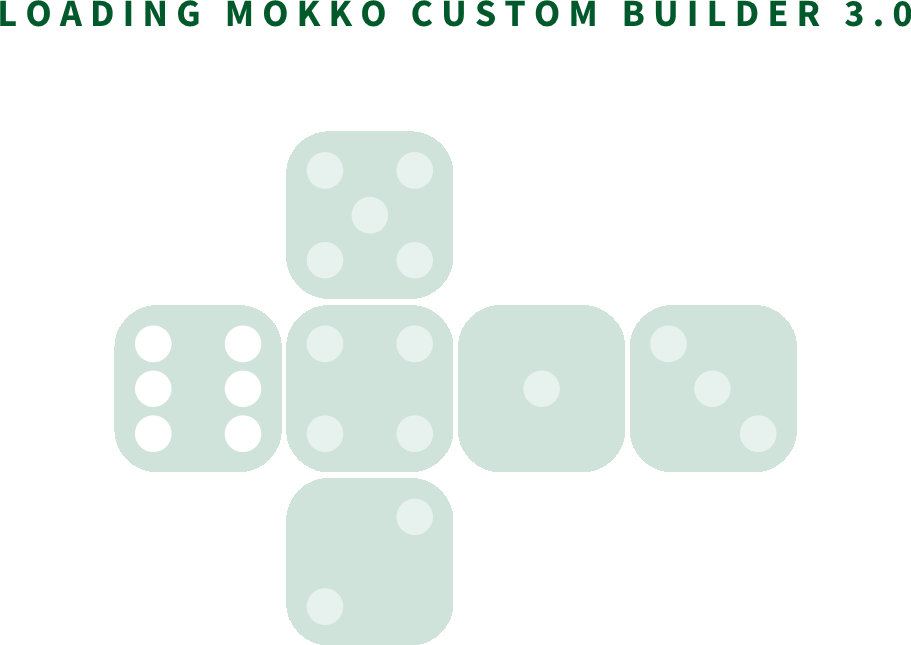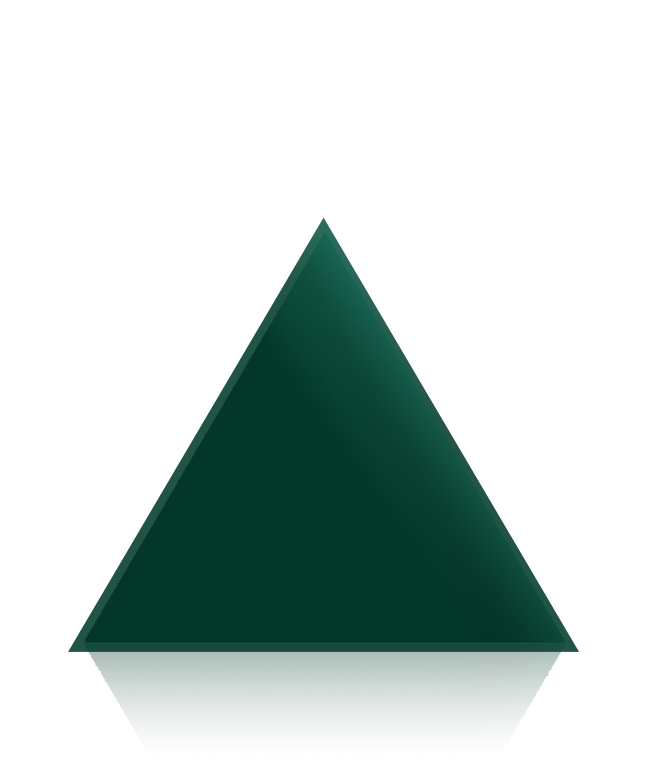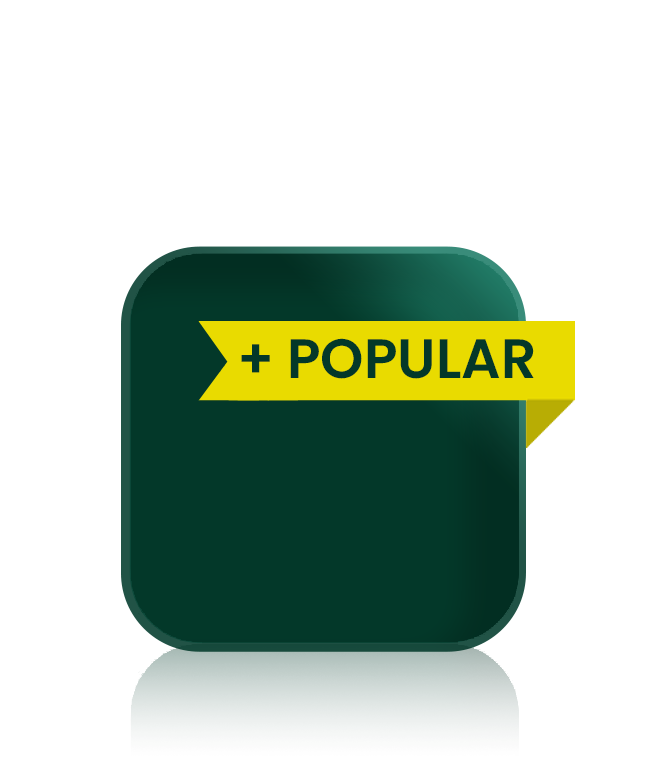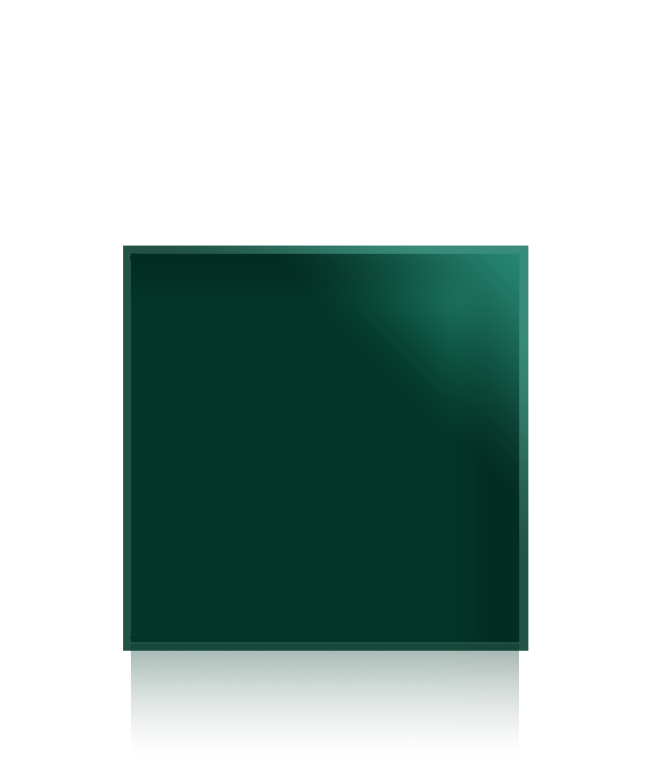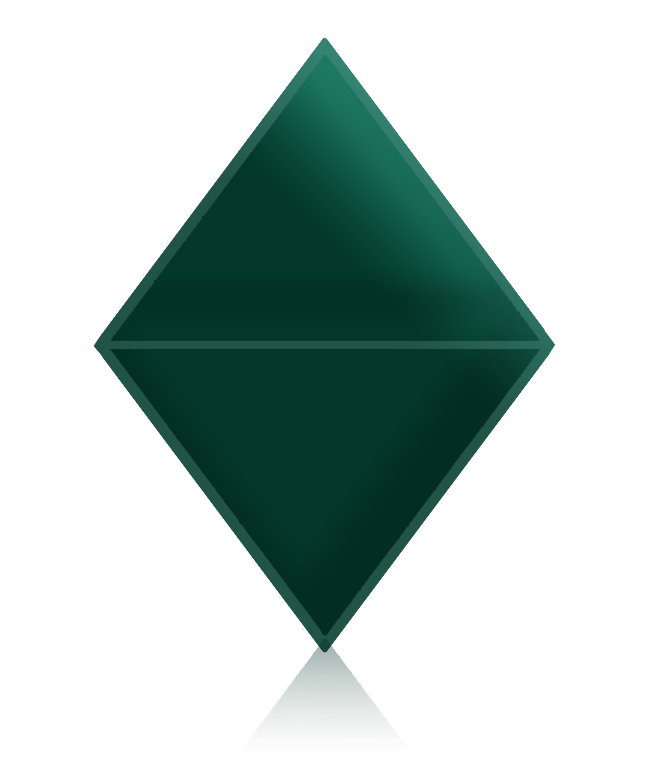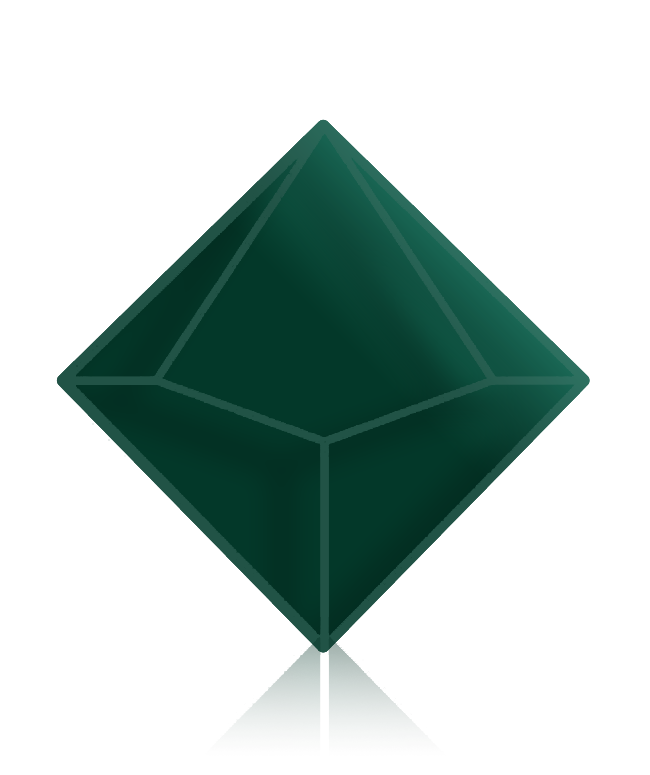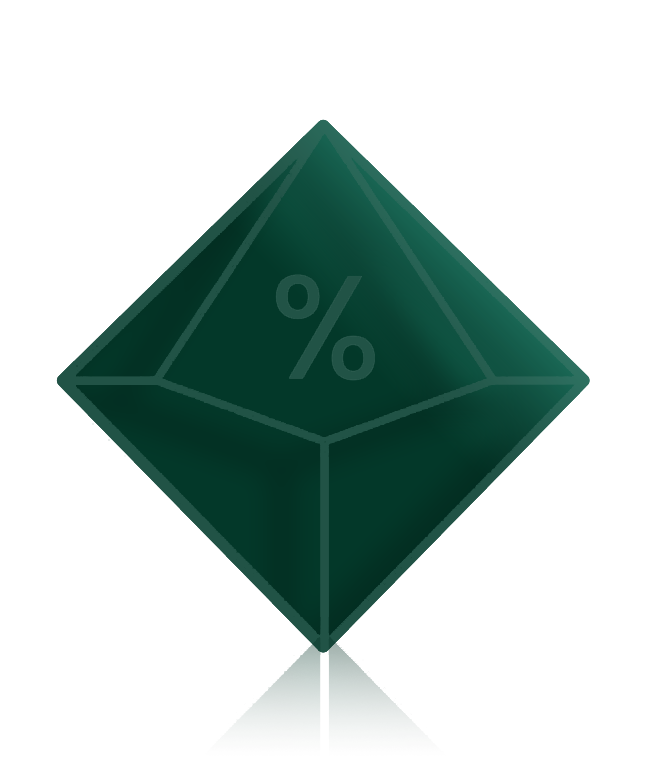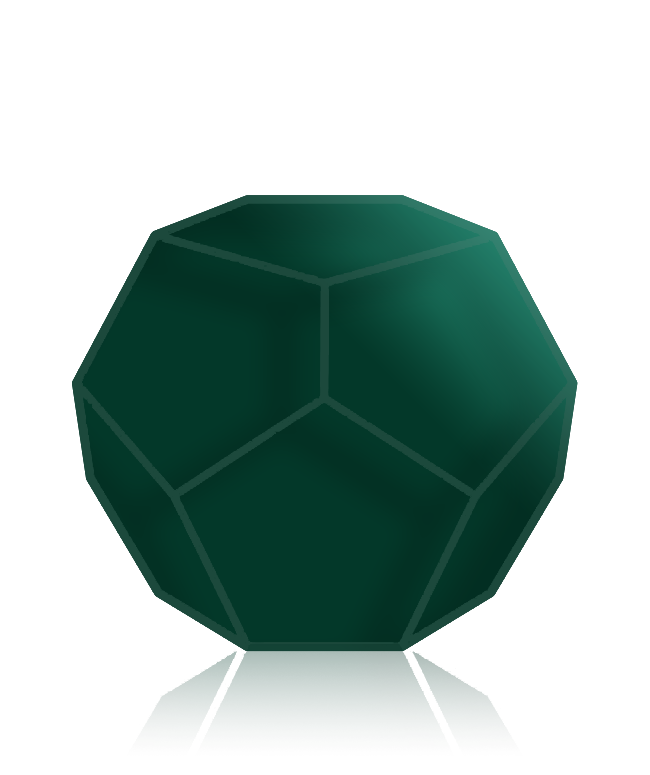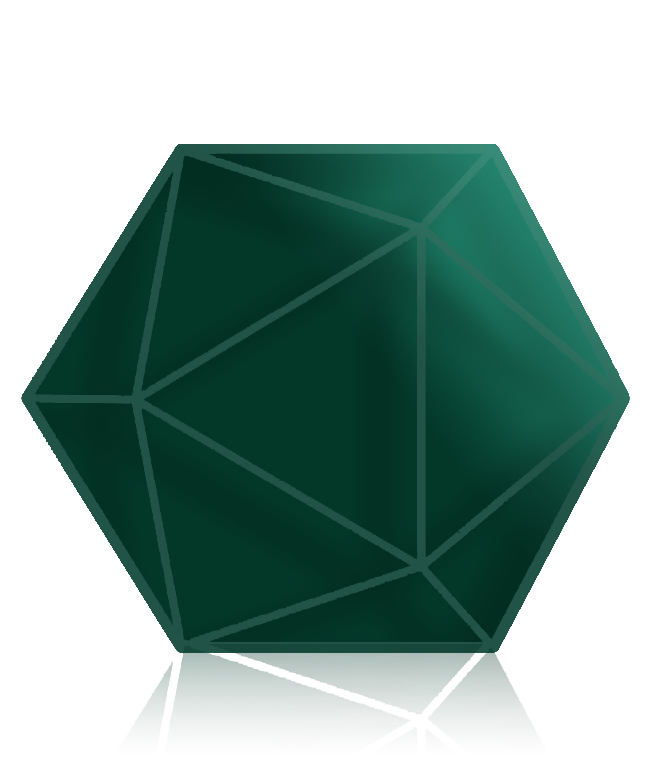Mokko Custom Builder® 3.0
Selección de caras para personalizar
Seleccionar las caras individualmente
Sitúate sobre alguna de las caras que quieras seleccionar. Puedes realizar la selección de las caras individualmente una a una. Una vez que tengas el cursor encima de alguna de las caras haz click en ella y se quedará marcada.
Puedes repetir la acción en cualquiera de las caras para tener seleccionada varias a la vez.
Seleccionar todas las caras a la vez
Ahora tienes la nueva opción de seleccionar todas las caras en un solo click. Haz click sobre la opción Seleccionar todas las caras y quedarán marcadas para personalizar de una sola vez.