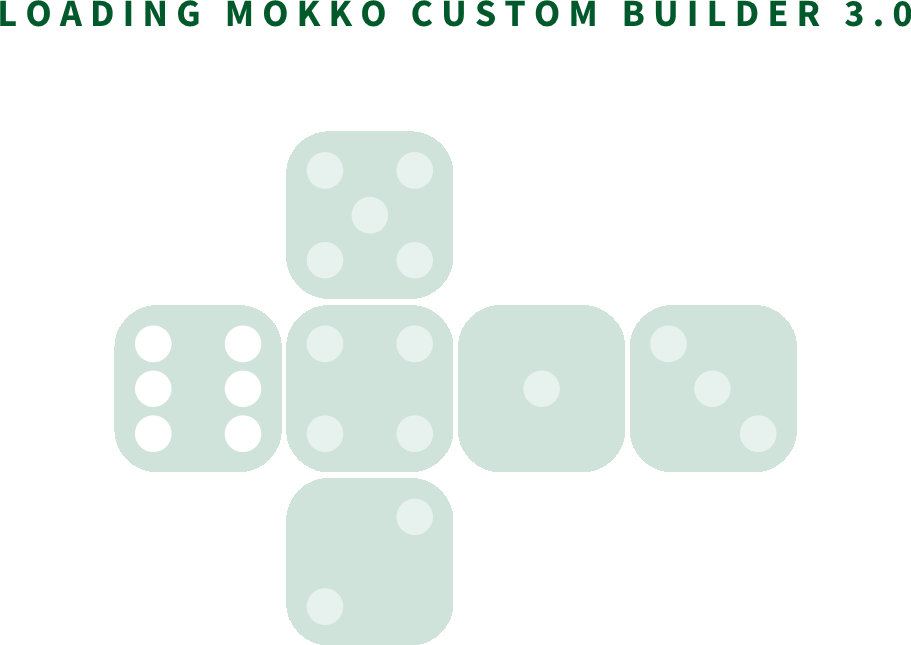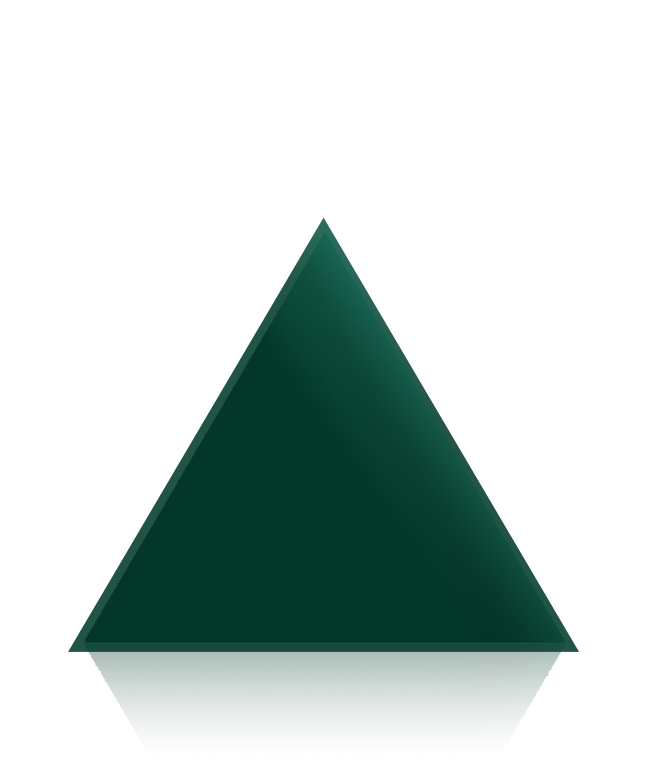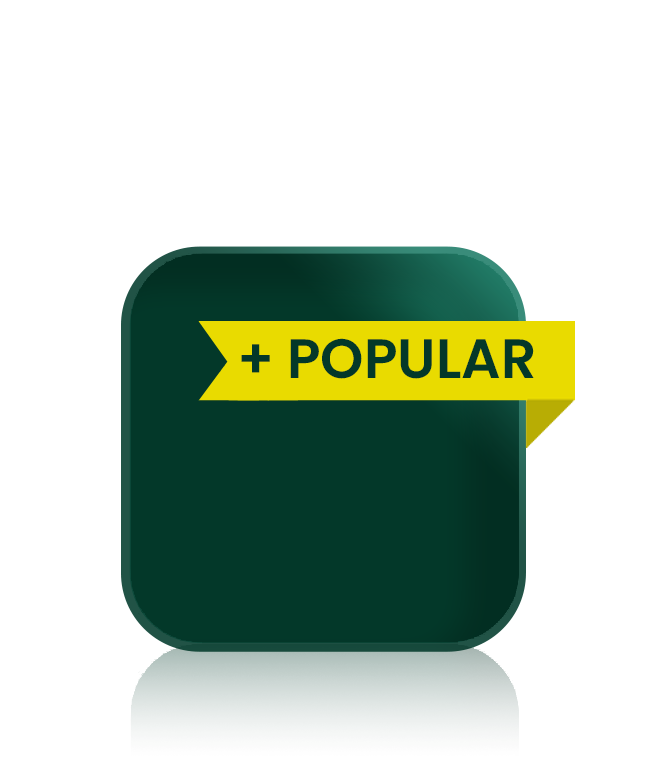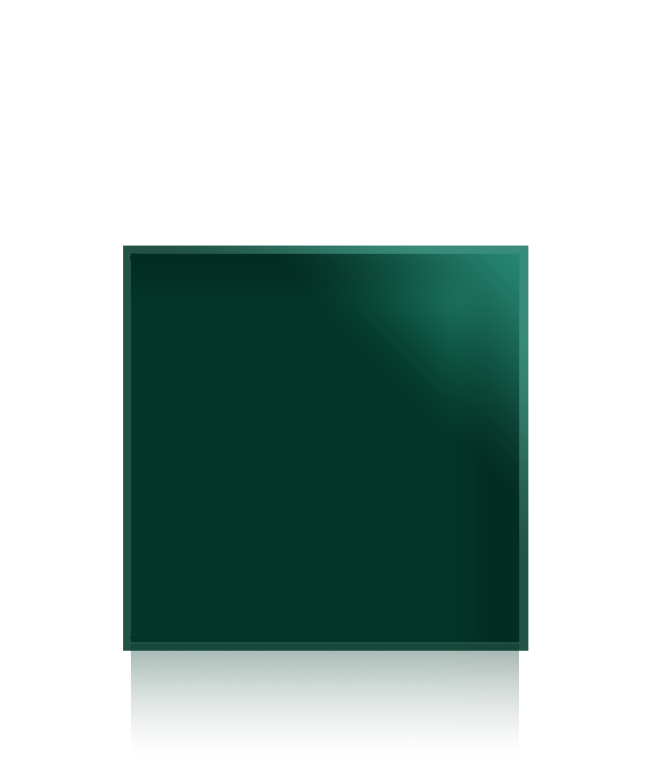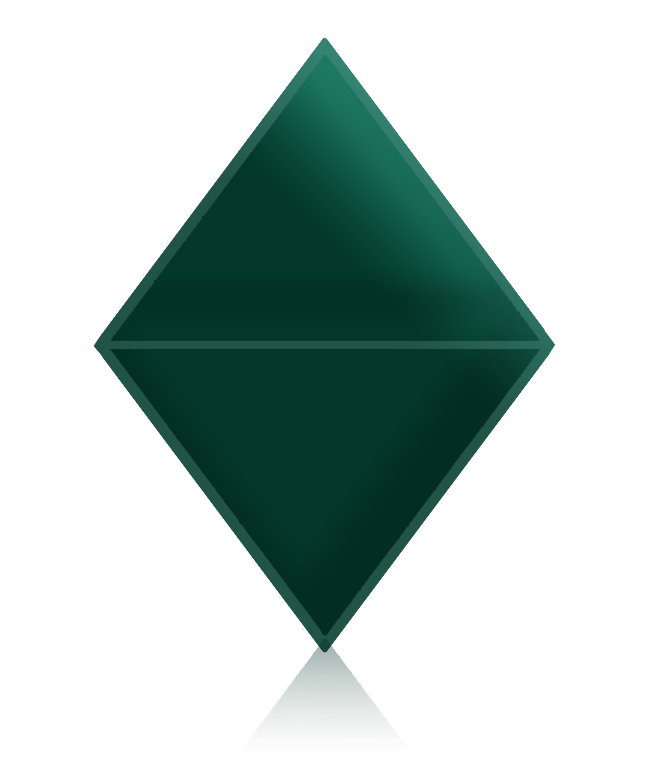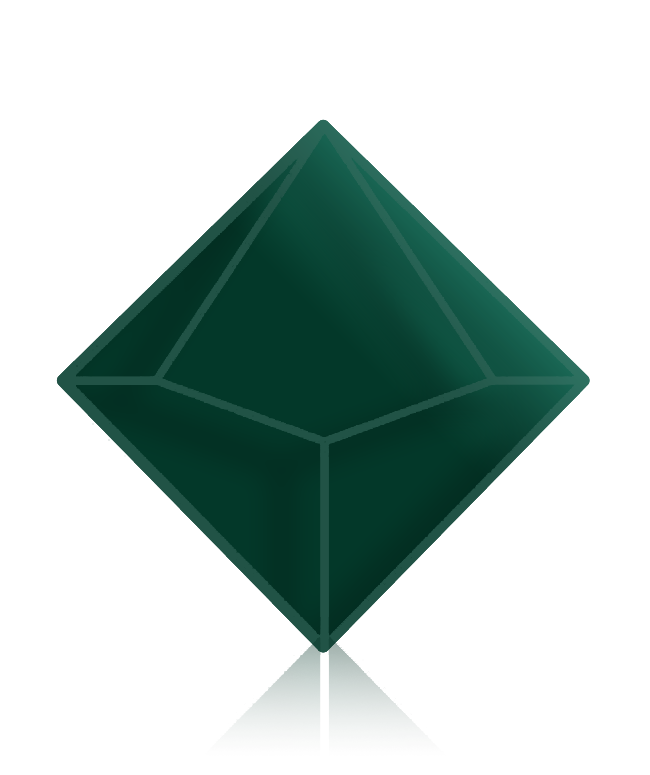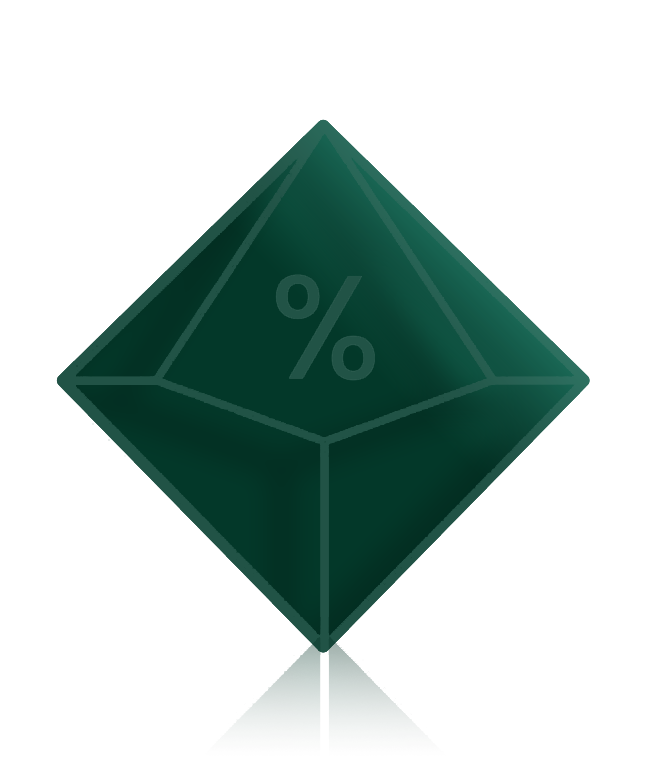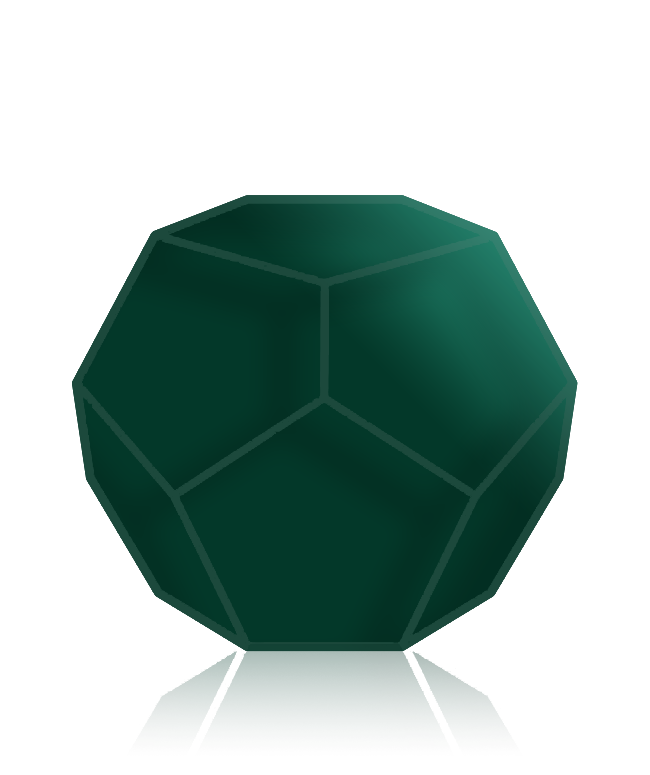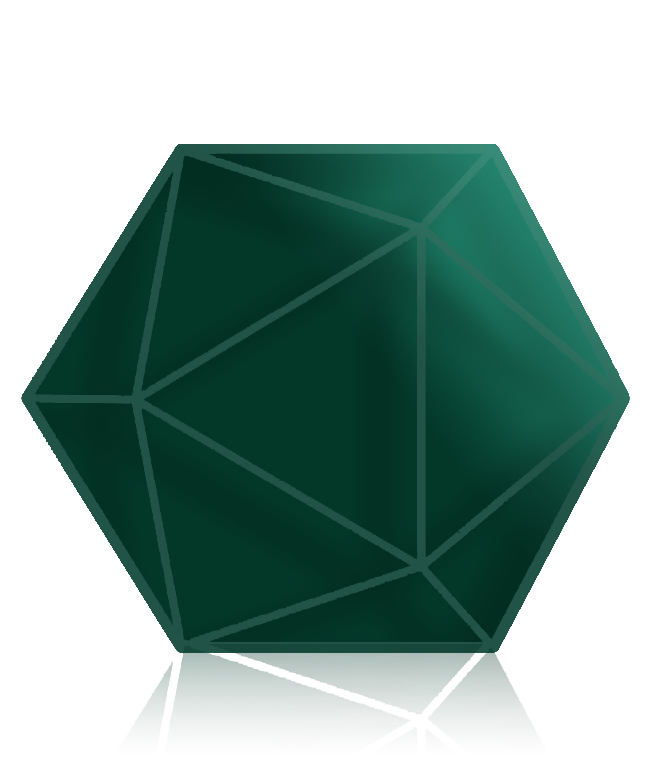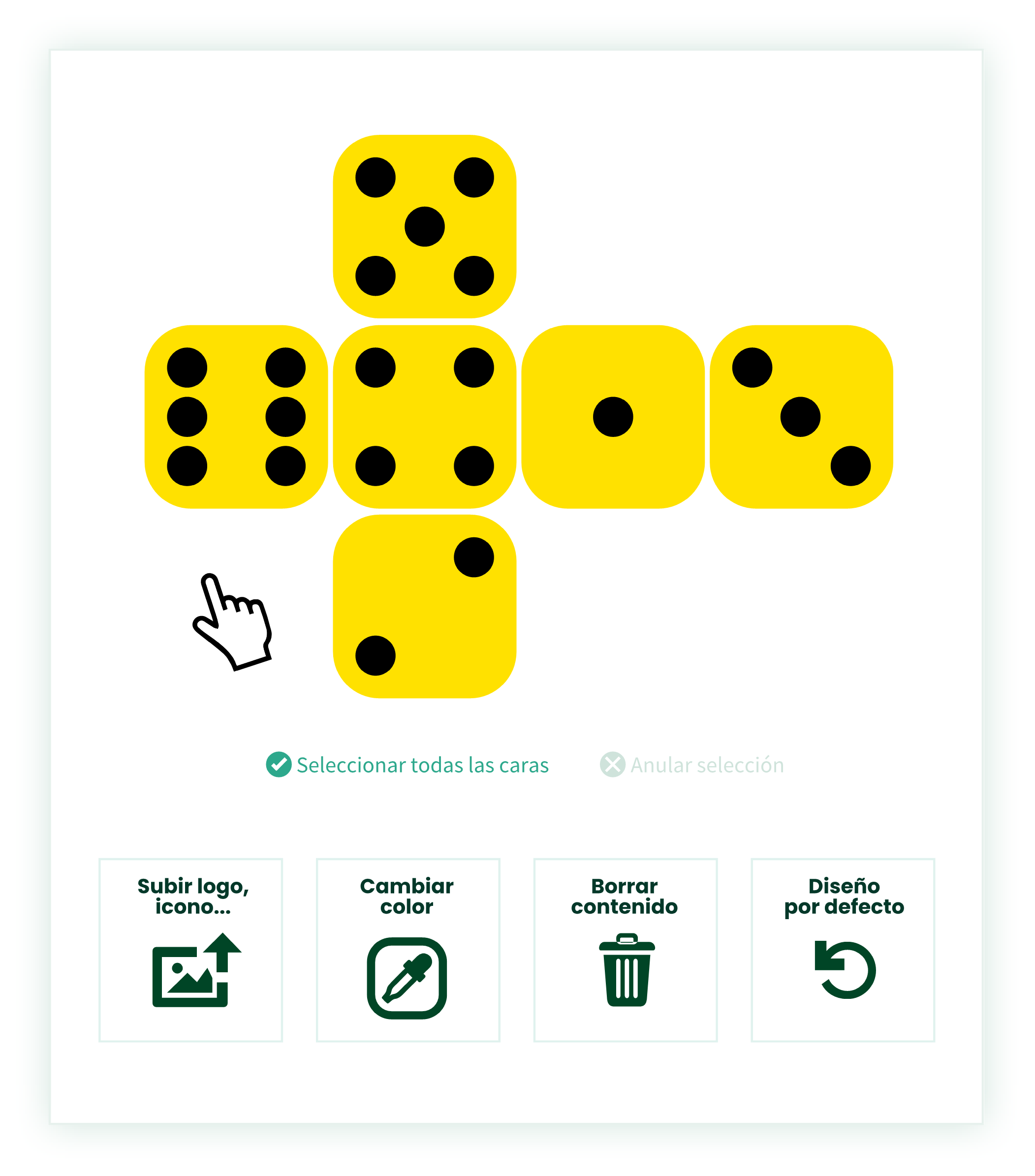Mokko Custom Builder® 3.0
Restaurar contenido de las caras seleccionadas
En primer lugar debemos seleccionar al menos una cara de nuestra plantilla. Puedes seleccionar una, varias o todas las caras a la vez.
Una vez tengamos seleccionadas las caras donde queramos restaurar al contenido por defecto hacemos click sobre la opción Diseño por defecto.
Puedes repetir tantas veces como necesites esta acción en cualquiera de las otras caras o en alguna de las que ya hayas personalizado.