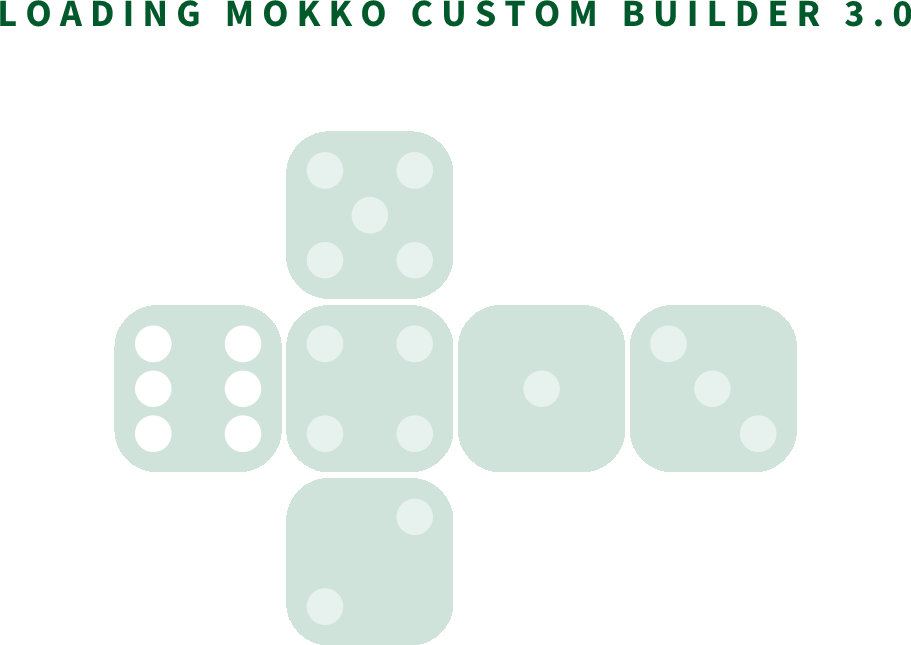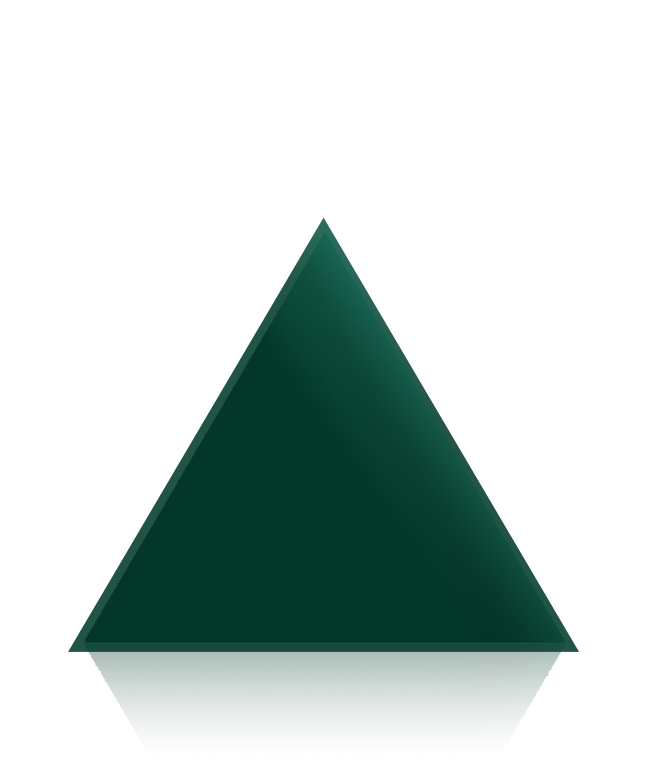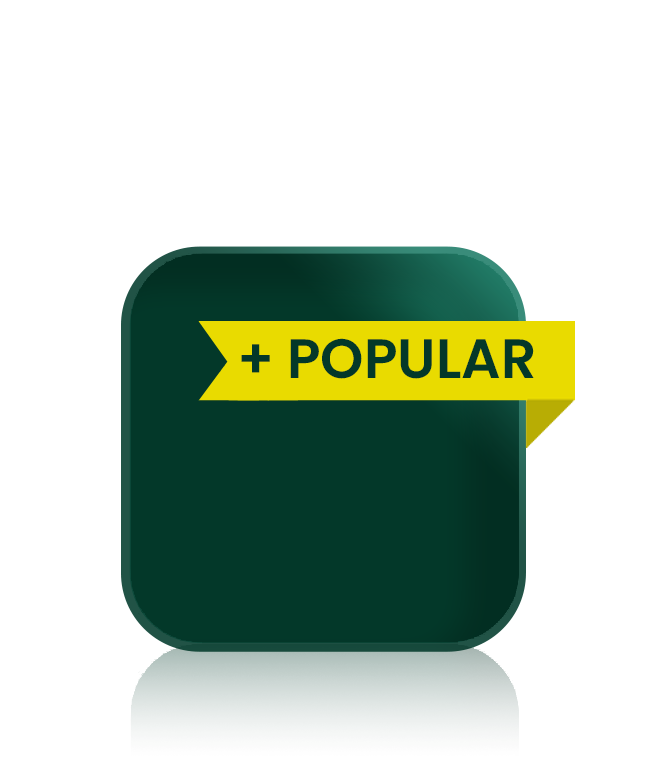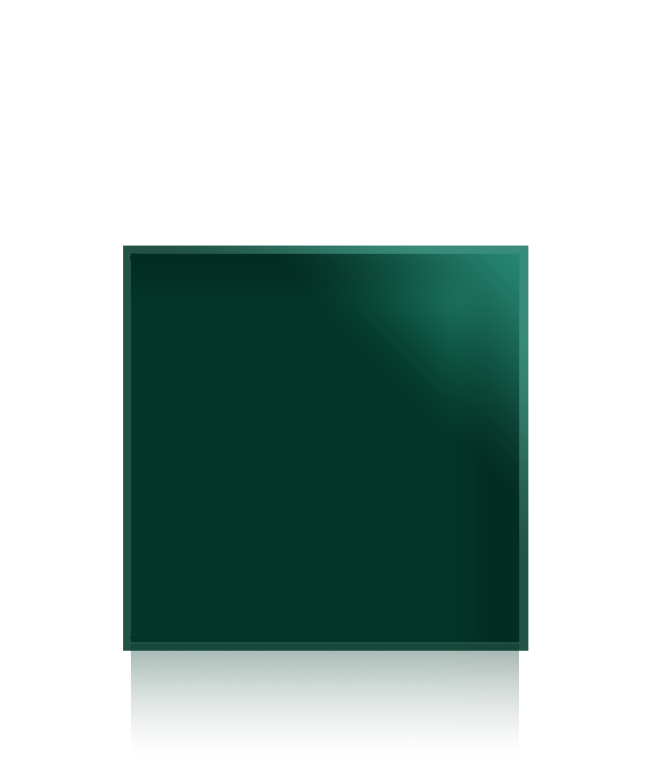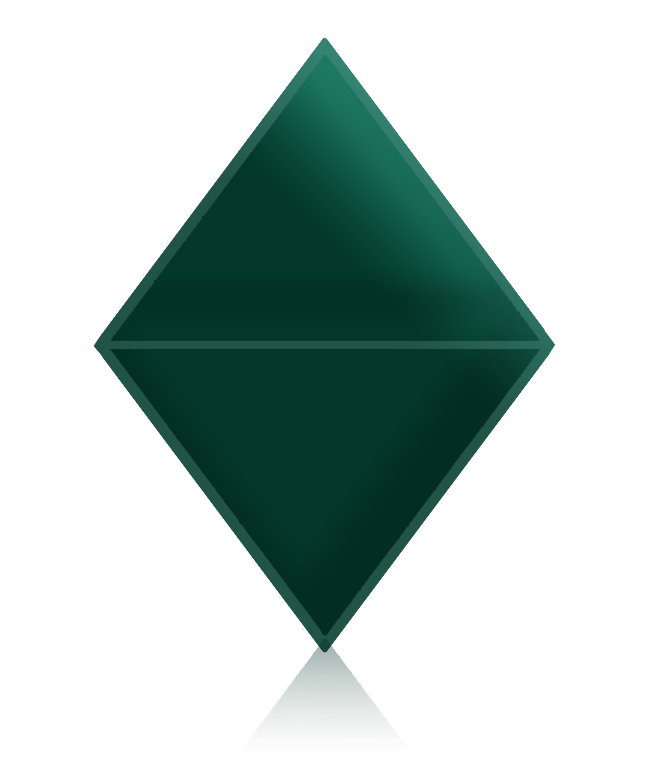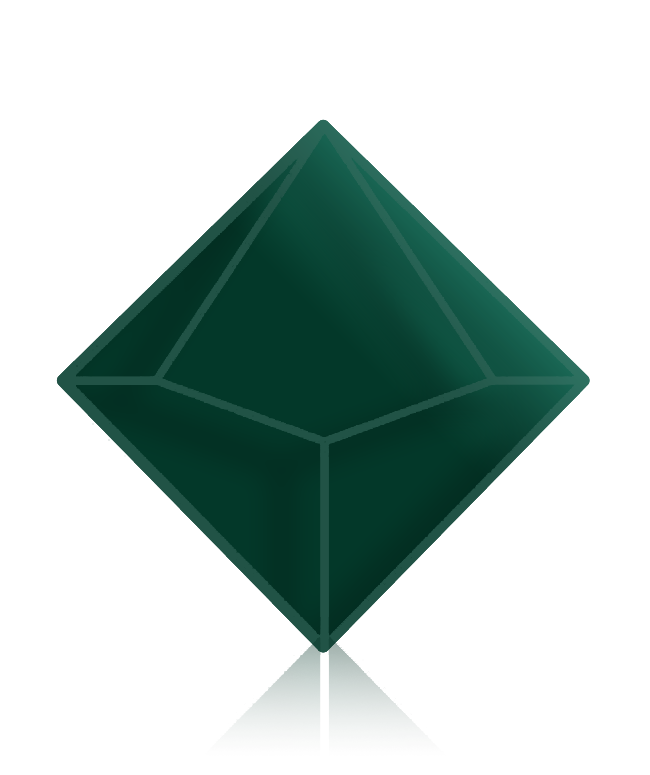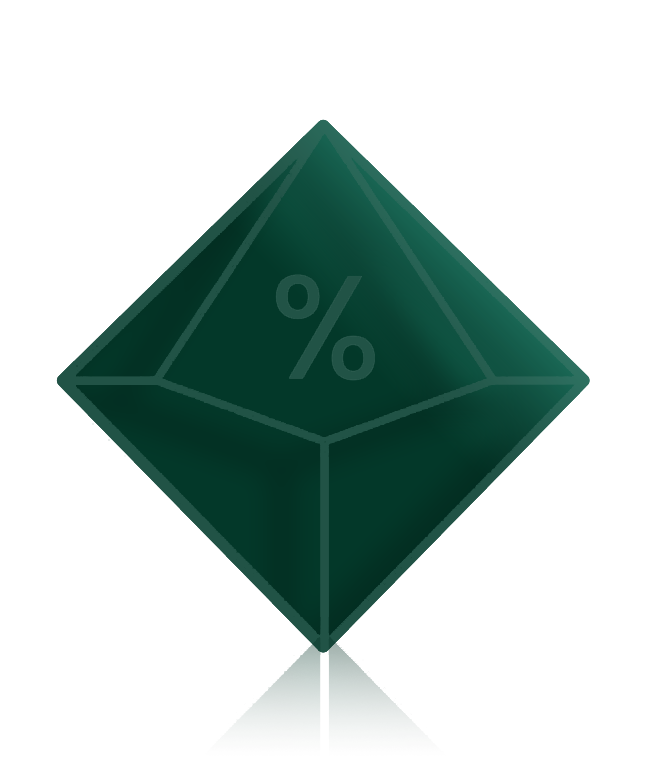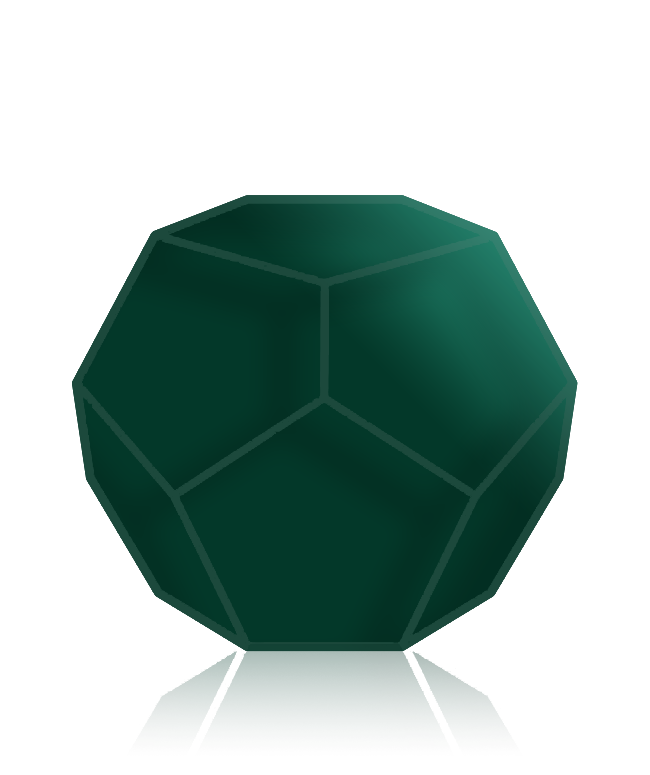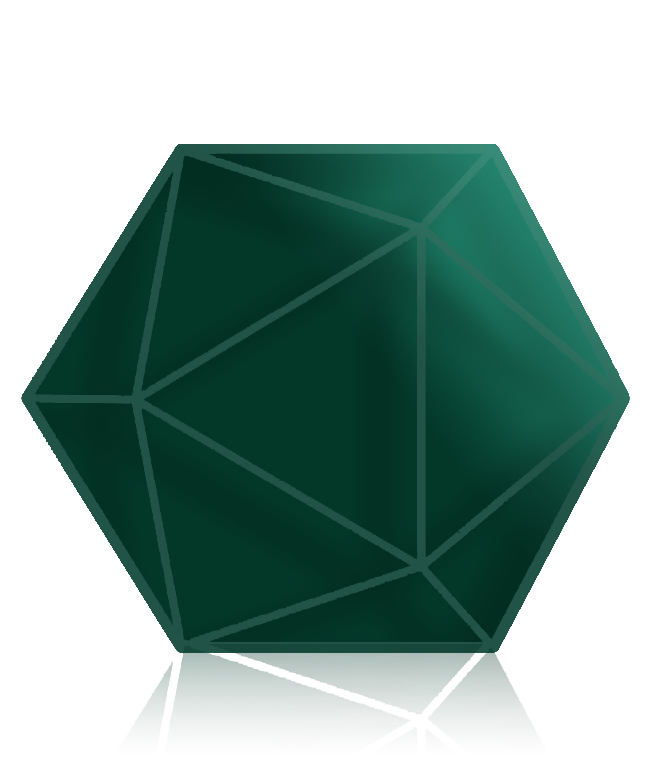Formato de archivos permitidos
Tipos de formato, tamaño, resolución, colores...
Nuestro patentado personalizador Mokko Custom Builder® 3.0 admite la subida de varios tipos de formatos de imagen como PNG y JPG y en formato vectorial como Webp y SVG.

El formáto idóneo que te proponemos es un archivo PNG, con modo de color RGB, fondo transparente, icono/logo/texto en color negro, tamaño 1.000x1.000px y una resolución de 300ppi. Debe ser de al menos 100x100px y/o 24Kb.
Si eres diseñador o tienes conocimientos de algún programa de edición de imagen o vectores no tendrás problema en crear tu archivo idóneo.
Si por el contrario no tienes muchos conocimientos te explicamos brevemente como hacerlo.
Paso 1.- En primer lugar tendrás que tener instalado un programa de edición de imagen tipo Photoshop o CorelDraw, o bien un programa de edición vectorial como Illustrator o Inkscape.
No recomendamos en ningún caso programas de la gama Office tipo Word, Excel, Powerpoint, Publisher...
Paso 2.- Si ya tienes el programa instalado, crea un nuevo documento con unas dimensiones de 1.000x1000 píxeles, con una resolución de 300ppi, modo de color RGB con fondo transparente o sin fondo de color.
Paso 3.- Dentro de ese documento crea o importa tu icono, logo, texto... en color 100% negro y guárdalo o expórtalo en formato PNG.
También tendrás otras opciones como buscar tu icono, logo o texto libre de regalías en internet o en páginas especializadas para descargar gratuitamente en los formatos anteriormente indicados.
Tabla de valoración rápida de tipo de archivos y especificaciones
| Tipo de archivo | Tamaño en píxeles | Resolución | Modo de color | Color icono/logo | Color de fondo | Nuestra puntuación |
| PNG | 1.000 x 1.000 | 300 ppi | RGB | Negro | Transparente | |
| SVG | 1.000 x 1.000 | 300 ppi | RGB | Negro | Transparente | |
| Webp | 1.000 x 1.000 | 300 ppi | RGB | Negro | Transparente | |
| PNG | 1.000 x 1.000 | 72 ppi | RGB | Negro | Transparente | |
| JPG | 1.000 x 1.000 | 300 ppi | RGB | Negro | Blanco | |
| JPG | 1.000 x 1.000 | 300 ppi | CMYK | Negro | Blanco | |
| GIF, EPS, PDF | - | - | - | - | - |